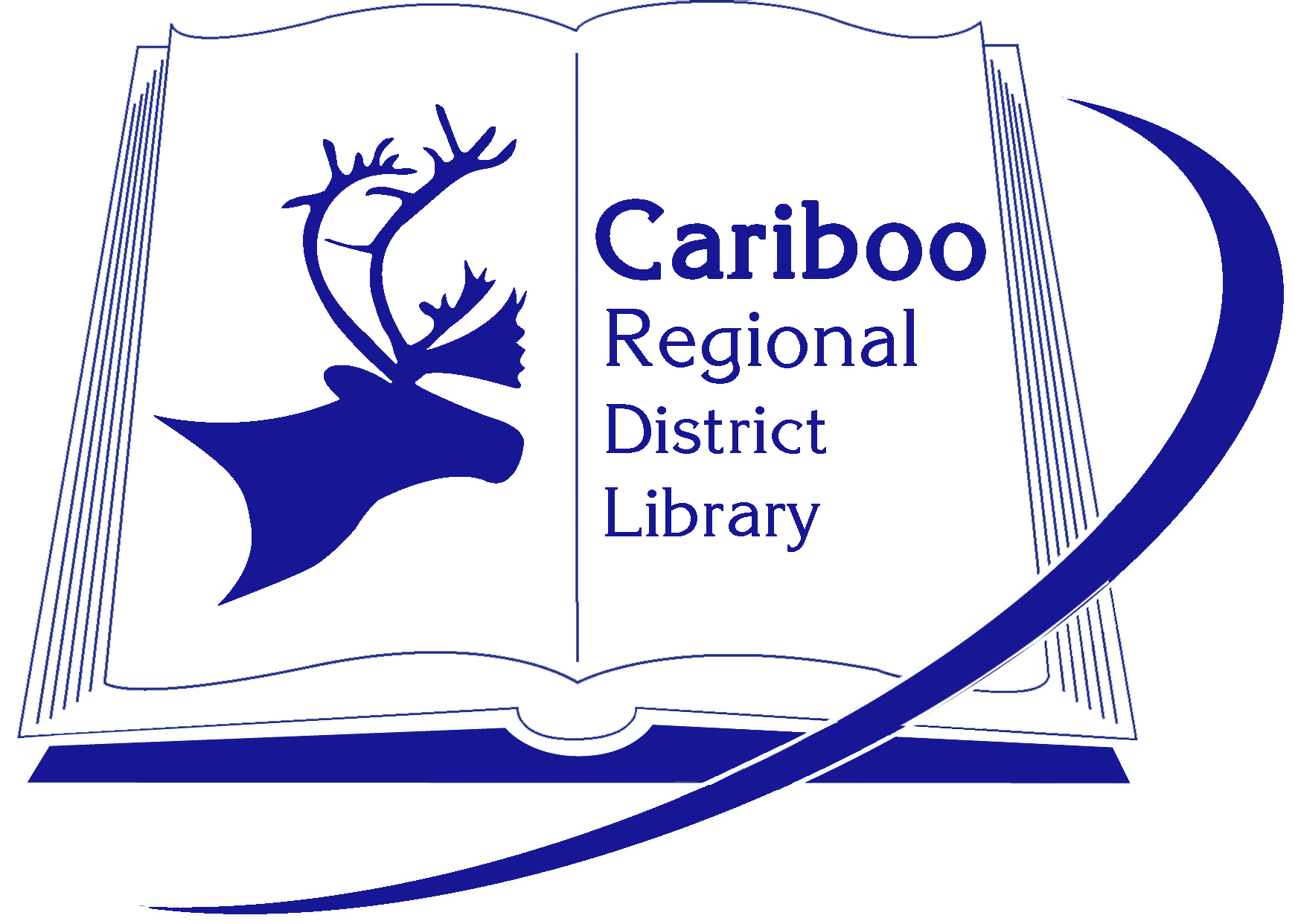What is the Community Calendar?
The calendar is a resource for finding public events and programmes in and around your community.
How do I find only events I’m interested in?
In the filter bar before the listings, you can enter a keyword to search, or click on Filters to search by Category, Venue, or Organization.
Can events be displayed in a month format?
Yes, there are options to view lists or a month view in that same Filter bar.
Who can add events?
The CRD Library welcomes public submissions to the Community Calendar. Submissions are reviewed by library staff individually during regular Library hours, in the order they are received. There may be a delay before appearing on the website and we reserve the right not to publish submissions that do not align with our policies.
How do I add my event to the calendar?
Click on Submit an Event.
Notes to complete the Submit an Event form
- Create a descriptive and concise Event Title.
- In the Events Description, list the important details that people will need to know.
- Create either a single event in the Event Time and Date, or create a Recurring Event (a series, or programme):
- Click on Schedule Multiple Events
- In “Happens…” choose once for one more event to be added; or choose weekly, or monthly etc. Note that the options for weekly and monthly are reflected by the starting date you have entered (for example, if you want to create a monthly event on every 2nd Tuesday of the month, the first date you entered must be the 2nd Tuesday)
- Need to skip one of your regular programming events in the series (for example, if an event falls on a Stat Holiday)? Enter these as Exceptions
- Event Images – We recommend:
- Create a square image that is graphic with very little text. The images will not be resizable in the calendar, so textual information will be lost – All event details should be included in the Event Description as above
- Please submit as a .jpg or .png only
- Event Categories are searchable to select only. Note that your event will automatically be added the category of “Submitted” to distinguish this as a community event from a library event.
- Venue Details: please be accurate when creating your venue for the first time.
- Organizer Details: accuracy is essential here as well, so that a community member knows who to contact.
- Event Website: this is your website, so community members can find out more about you or your organization.
- Additional Fields: your name and contact info entered here are for library administration purposes only and will not be visible on the public listing.
- Event Cost: if you are charging for the event, please enter here. If “Free” then enter a zero (0).
Final step: Make sure to Agree by checking the box under the Terms of Conditions.